Published Articles
The term 'Disorder of the Self' comes from Kohutian 'Self Psychology'. It is a more accurate de...
Read more